| Students designing a solar powered charging station used Sketchup to help them with their design. The automatic door group is using Arduino programming software and power tools to build their prototype. Several groups are producing videos and others are preparing presentations. All students are required to demonstrate the four ASFG learning goals, but students were engaged throughout the | |
|
Throughout this year, seniors have been working hard to complete their senior project. This largely independent project is motivated by each student's interests and supported by senior mentor teachers, the upper school librarian and the senior project website. Throughout the project, students reported on their progress using blogs as described in a previous post. In addition to their obligation to blog, students chose to use a variety of technology throughout their projects. process by the ability to choose their focus and determine how to approach the problem. It is wonderful to see so many students choose to use a wide variety of technological tools in order to achieve their goals.
0 Comments
 The ASFG 2016 Science Fair will be held on Thursday, March 3rd, 2016 in the auditorium. Every year, teachers work hard to provide quality resources and guidance for students participating in the science fair. The purpose of the event is to serve as a springboard for students to be able to participate in highly recognized national and international science fairs. This year, the Science Fair website provides access to all the resources students need from links to research topics to a demonstration video for creating a great poster. Through participating in the ASFG Science Fair, students practice important work and life skills such as time management, collaborative work, critical thinking, effective communication, interaction with peers, and citizenship. ASFG Science Fair involves open and guided inquiry, poster making, creation of effective figures and tables, referencing, experimental design, and ability to identify reliable sources of information.
teachers submit their assessment and comments about a student's post, the form automatically emails the student with the information. This will provide students with the feedback they need to be successful in the project and save teachers time. If you're interested using forms as rubrics to provide feedback automatically to students, check out the post on our PD page.
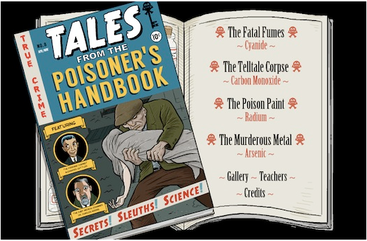 Seniors in chemistry class recently used the PBS Interactive tool Tales from the Poisoner's Handbook to learn about the impacts of poisons on the human body. Students were pulled in by the comic book stories of murder and engaged with the forensics experiments to discover the culprit. PBS provides a variety of teacher resources to use with the interactive tool including lesson plans and chemistry labs based on the material. In addition to this chemistry lesson, teachers can find interactive and engaging material about history, science, literature and more on the PBS Learning Media site.
performing an investigation and preparing for the science fair presentation.
Several projects used or investigated technologies more than others. One team used 3D printing and electronics to create a prosthetic hand. Another team used lasers and magnifying glasses to investigate refraction. Others experimented with reducing environmental impacts by reducing water use and creating renewable energy sources. Students were motivated throughout the project because of their ability to investigate their personal interests. Grade 9 science, while not in the science fair this year, are doing their part to scaffold the scientific method in a way that makes it easier for students when they participate in science fair in grade 10.
Students are using Flipboard to curate their own resources for science fair next year. It will also enable them to share resources and "follow" their peers' resources - much like you would follow someone on Pinterest or Twitter, for example. Students also used Padlet to share ideas for Science Fair that were sourced at Science Buddies. At the end of this quarter, students will be sharing a scientific question, hypothesis, and three Ebsco-sourced background research documents related to their question with their teacher and Science department head. The science department is providing time for these activities, in addition to other tasks intended to build competency in producing quality scientific research, so students will spend less time trying to determine what they want to research - and more time doing the research! En el Club de Producciones (Production Club) los estudiantes han apoyado algunos eventos como Ciclo de Conferencias, V Congreso de Educación Física y Deportes, Open House, Conferencia de Padres, Family Day y otros. Los alumnos realizan promocionales del evento, kick offs, videos. Durante los eventos ayudan en la parte técnica de audio e Iluminación, además de organizar algunas presentaciones para que sean más fluidas.
Las sesiones y comunicación la realizan por medio de Drive, donde tienen información de los talleres. Hemos invitado a ex-alumnos a que nos compartan su experiencia en publicidad en redes y calendarización de eventos por medio de Google Calendar. En este club los alumnos tienen la gran oportunidad de demostrar sus habilidades y tener nuevas experiencias en otros programas (software) que no conocen y difícilmente tendrán oportunidad de trabajar en ellos.
In algebra class, students are using a variety of technology to help them learn. One tool is the graphing calculator. Students sketch parabolas in their notebooks and then check their work using the graphing calculator. The calculator provides great instant feedback about their paper and pencil work and also helps students find maximum and minimum values for word problems.
In class, the projector, Smart Notebook software and pen tablet help the teacher and students complete problems for everyone to see and use for review later from the teacher's webpage (click Enter as guest). Many students also post pictures of problems they solve on the Algebra Corner webpage where online tutors check their work and provide advice. The rest of the students have the chance to check all this work and learn from it. The online tutors also post their open office hours on the page to provide help for at least two hours every day after 5 pm. This year, this great resource has had almost 7000 visits!  Science Fair 2013 by Ilonka Farkas Science Fair 2013 by Ilonka Farkas Students participating in the Science Fair have a great resource to help organize and prepare. The Science Fair e-pack has all of the information necessary to ensure the highest level of success for all students in their scientific inquiries. It includes everything from the mission and vision of the project to rubrics and poster guidelines. Several of the resources are new this year including Project Inspiration and the Engineering Design Process. This digital resource will help guide students to the successful completion of a scientific study that benefits students as researchers, investigators, designers and knowledge creators.
|
Archives
September 2017
Categories
All
|

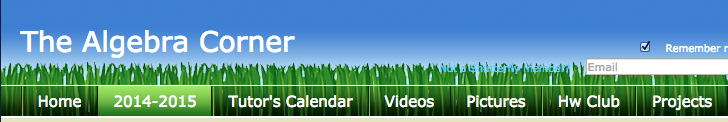

 RSS Feed
RSS Feed
