N1 students are learning about themselves, their facial features, what they like and don’t like, and how they are similar or different from each of their friends.
For this activity, we helped students use the camera to take photos of their friends. Then, each child looked at his/her photo to draw themselves on paper. After that, children used the app Faces iMake to transform their drawing into a fun digital face created out of toys, objects and food. Finally, we printed their creations and shared them with the parents and the rest of the class.
For this activity, we helped students use the camera to take photos of their friends. Then, each child looked at his/her photo to draw themselves on paper. After that, children used the app Faces iMake to transform their drawing into a fun digital face created out of toys, objects and food. Finally, we printed their creations and shared them with the parents and the rest of the class.

The students in Pre-kinder 9 have started using the classroom computer to explore different programs and the Internet. The children are learning about word processing and learning how they can write their name on the computer and other text and then read them back from the screen or print their text to share with their friends and family.

We did an activity where the children choose their favorite color and then typed out the letters of their name. Then they read back their name and friend’s names to the class.
We have also been using the digital camera to record the children's individual stories. This is a way for us to share the children's stories with their friends and have a record of their advancement in oral language that we can share with the parents.
| | |
Kinder 10 students painted a self-portrait with different media for the Art Fest. We searched online to find photos and self-portraits of famous painters: Vincent Van Gogh, Frida Kahlo, Pablo Picasso, Claude Monet, Salvador Dalí and Margaret Keane.
Students used the iPad to carefully study and compare the photo and paint. They noticed how each artist has his/her own style and how each artist added different details, for example: Frida added a necklace and Monet a beret. They used this as an inspiration to make their own self-portrait.
We decided to use watercolor, charcoal, tempera and pastel. Students were curious to see the difference between each medium, so we looked again online and found paintings that used each one of the different techniques. This helped students decide what medium they wanted to use in their painting.
Students used the iPad to carefully study and compare the photo and paint. They noticed how each artist has his/her own style and how each artist added different details, for example: Frida added a necklace and Monet a beret. They used this as an inspiration to make their own self-portrait.
We decided to use watercolor, charcoal, tempera and pastel. Students were curious to see the difference between each medium, so we looked again online and found paintings that used each one of the different techniques. This helped students decide what medium they wanted to use in their painting.

En la clase de español los alumnos de kinder han usado diferentes herramientas tecnológicas para fortalecer los conocimientos aprendidos en clase, fomentar su confianza e independencia, así como su creatividad e imaginación al utilizar el iPad y la computadora.
Mediante el uso del iPad, los alumnos:
- Experimentan la lectura de libros electrónicos para analizar las similitudes y diferencias entre los libros de papel y electrónicos.
- Crean naves espaciales para ayudar a su amigo el astronauta a lograr su viaje a la luna y que les ayuda a comprender algunas características elementales de la ciencia y la tecnología.
- Crean nuevos compañeros para el salón de clase mediante la aplicación Toca Tailor y verbalizan sobre las características personales de los personajes creados.
Mediante el uso del iPad, los alumnos:
- Experimentan la lectura de libros electrónicos para analizar las similitudes y diferencias entre los libros de papel y electrónicos.
- Crean naves espaciales para ayudar a su amigo el astronauta a lograr su viaje a la luna y que les ayuda a comprender algunas características elementales de la ciencia y la tecnología.
- Crean nuevos compañeros para el salón de clase mediante la aplicación Toca Tailor y verbalizan sobre las características personales de los personajes creados.
En la computadora los alumnos navegan independientemente en diversas aplicaciones de Google apropiadas para su edad y desarollan habilidades tecnológicas.

Dibujaron un altar de muertos utilizando la aplicación de Google “Luca’s Whiteboard” que los ayuda a realizar conexiones mentales entre el altar realizado en la escuela y la celebración Mexicana del Día de Muertos.

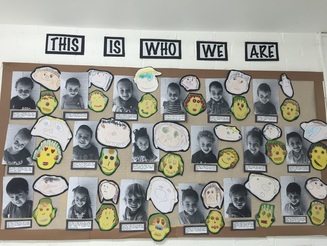

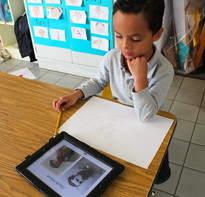


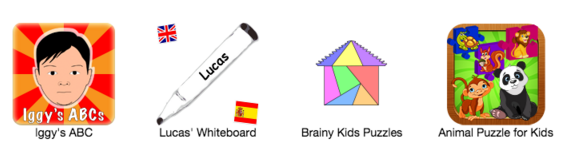
 RSS Feed
RSS Feed
